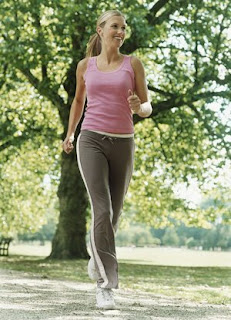
For all of you training for the half-marathon/marathon or for those of you that love to run, here is a great new tool that I found online. It is the Google Maps Pedometer. You can figure out how many miles it is for any track you ran or want to run. First, enter the road or area that you want to look at. Then, click on "start recording" in the upper left corner. Double click on where you want to start your run. Then double-click on the first point where you turn (for instance if you run down Werner Road and then turn left on Auto Center Way, click on that intersection). Then double-click (which adds a new point on your map) on each intersection and your chosen route will display on the map. In the upper left corner of the page, it shows you how long your selected route is. Have fun playing with this...it's pretty neat!
1 comment:
I got spoiled this Christmas and got a Garmin Forerunner. It keeps track of your distance and speed via GPS, plus has a heart rate monitor. Costco sells them and occasionally has great coupons! I think mine was $100 off or so. But the map program is neat too! :) Jackie and I are doing 7 miles tomorrow. Yay!
Post a Comment